
Digital Fantasy Sports (DFS) platform is the World's First Ethereum Fantasy Sports Cryptocurrency and an environment where you can play DFS arcade games, win DFS tokens, Fantasy Sports games, Fantasy basketball – NBA, competing in tournaments in other to win extra DFS tokens, and it is an ecosystem of Esports and many more. Before you can start the aforementioned platform features, you will need a DFS wallet where you can send, deposit, and withdraw funds. This is a secure means of also saving your personal details via blockchain technology and Ethereum smart contract between you the player and the league action that your desire. On the DFS platform, there are no country, territories, or national limitations. It is open to all game enthusiasts. DFS is trading already in RADAR RELAY, Coinchange, WANDX, and many more other exchanges that will inform you in my next article.
Note that your DFS wallet is the access to DFS exclusive games and competitions.
HOW TO CREATE YOUR DIGITAL FANTASY SPORTS WALLET ADDRESS
Creating a Digital Fantasy Sports wallet address is the gateway to full access of an all-inclusive Digital Fantasy Sports Arcade. All you need to do is create a DFS wallet address and a MetaMask wallet address. Follow the step-guide below:
- Registration: Visit DFS online wallet website page and fill in your details (Name, email, Arcade username, four (4) digit pin (numbers only), and a strong alpha-numeric password with characters). Then Click on the Google reCAPTCHA to verify that you are not a robot. Read and agree to the terms of service (TOS) by checking the box close to "I have read & agree to the TOS" and hit the "Signup" button.


- Verification Email: a Verification email will be sent to your email (check inbox, promotions, social, spam). You have to confirm your DFS wallet registration by clicking on the "Confirm Email" button. Confirming your DFS wallet registration will enable you to receive the Private key to your DFS wallet. I will explain that below.


- After the verification of email, a new window will pop up revealing your wallet address without the private key. You need to login to obtain your private key. Don't forget to copy your DFS wallet address to a safe place or write it down.

- Login to DFS wallet: At the top right corner of the DFS web page, click on the three dash (menu) and select Login. Enter the Email you used for the registration and your password. Pass the Google reCaptcha and hit the "Log in" button.

- On the Wallet dashboard locate "PRIVATE KEY" as shown in the red highlight on the image below. Click on it.

- Login: Click on the menu and select login, fill in your login details and hit the "Log in" button.

- On the next screen you will your private key below. Copy your private key and save it in a secure place away from prying eyes (as you can see that I shaded my private key) because anyone who has access to it will be able to still your DFS tokens. Note: do not save it online.

HOW TO INSTALL AND CREATE A METAMASK WALLET
Having a MetaMask account is an extra security for your token and from phishing sites.
- Go to MetaMask using a chrome or Yandex browser (Chrome and Yandex for computer users while Yandex for mobile users) and access the MetaMask Chrome extension as shown below. Be aware that there are countless phishing scams posing to be MetaMask, so I advised you bookmark the MetaMask wallet official site link and always check for secure "HTTPS" connection.

- Install the chrome extension by clicking on the "Add to Chrome" button.


- At the top right corner of your browser, you will see the added chrome extension, click on it and follow the instructions. You may see the "privacy notice" or "an announcement notice." Click on the "Try it Now" button and click on the "Continue" button.

- Entering a strong password to Create your wallet: Enter an alpha-numeric password with special characters and hit the "Create" button to create your wallet.

- Accept the privacy notice, terms of use, and phishing warning after selecting your account image.




- MetaMask will display twelve (12) words which are your Secret backup phrase. This phrase is used to restore your MetaMask account on a different computer in case you have a new computer. Ensure to copy them somewhere safe and must be stored offline. Keep them out of prying eyes. Follow the image below note that on the confirm your secret backup phrase, you will have to select the phrase according to the way you wrote them out and then hit the "Confirm" button.
Click the padlock tab showing reveal secret words

Copy secret words and Click Next

Write secret words out accordingly

Click Confirm

- Congratulations, your wallet has been created! Here is how you can discover your public key (wallet address) by clicking on the "View account" button. To get your private key, click on the "Export private key" and copy it to a safe place. The last image shows you how to copy your wallet address. That is all.
Click on view account



HOW TO MANAGE DFS TOKEN ON METAMASK
MetaMask is a security protection against phishing websites. The process is that simple to manage DFS on MetaMask wallet. It is just like Myetherwallet were you add a custom token. Follow the guide below with the image illustrations:
- Login to your MetaMask wallet account by clicking on the MetaMask icon on the top right corner of your browser. Once you are on your wallet page, click on the menu as shown below.

- Adding token: click on the "ADD TOKEN" button.

- The next step is to click on the "Custom Token" menu bar. This is where you will enter the DFS token details.

- DFS token details: enter the DFS token details which are the DFS token contract address which you can get from their web page or etherscan.io, the DFS token symbol, and the decimals of precision. Note that when you input the precise DFS contract address (see details below), the rest information will be added automatically. Then hit the "NEXT" button.

On the next screen you will see DFS token and the balance displayed. This means DFS token details are correct. click "ADD TOKENS" button to add DFS token.

Congratulations! You have successfully added DFS token to MetaMask wallet. Here you can securely send and receive DFS token.

I hope these illustrations are helpful?
DIGITAL FANTASY SPORTS TOKEN INFORMATION
- TOKEN NAME: DIGITAL FANTASY SPORTS
- TOKEN TICKER/SYMBOL: DFS
- TOKEN DECIMALS: I8
- TOTAL TOKEN SUPPLY: 77,333,333 DFS
- TOKEN CONTRACT ADDRESS: https://etherscan.io/token/0x45eD02e374Aef2e4b34c04e86AD9D45891d10751
- TOKEN ADDRESS: 0x45eD02e374Aef2e4b34c04e86AD9D45891d10751 (This is the address you will use in token contract address box on MetaMask without the etherscan web address.)
- TOKEN OFFICIAL SITE: DFS TOKEN
CONCLUSION
I guess you liked the tutorial on getting started with Digital Fantasy Sports Wallet and also how to get your private keys, send/receive DFS tokens through MetaMask. Digital Fantasy Sports has made your DFS token more secure by using MetaMask. With this, you can predict your preferred Esport Leagues using the multiple fantasy choices by using your DFS token securely.
DFS token is also running several promotional bounties where you can receive free DFS tokens by partaking in simple tasks. Join DFS Discord to partake in the DFS bounties.
GET IN TOUCH WITH DIGITAL FANTASY SPORTS
WEBSITE
WHITEPAPER
DISCORD
TWITTER
REDDIT
INSTAGRAM
TWITCH
BITCOINTALK
YOUTUBE
ARTICLE WRITTEN BY MICKEY OBERABOR
DIGITAL FANTASY SPORTS ARCADE USERNAME: MICKIEZ







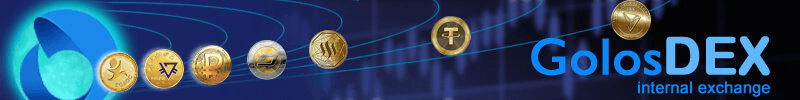
@mickeyberry, Поздравляю!
Ваш пост был упомянут в моем хит-параде в следующей категории: