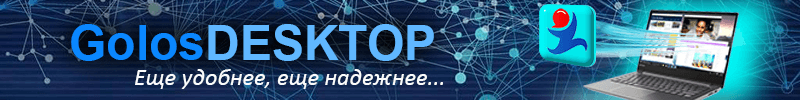When it comes to robust, secure, and efficient VPN solutions, one software stands apart from the rest: the Aviatrix. Built on the trusted OpenVPN® technology, download Aviatrix VPN client is unique in its capacity to offer SAML authentication straight from the client itself. This distinctive feature, paired with the software's broad operating system compatibility and seamless user experience, make Aviatrix a top-tier choice for those in need of a reliable VPN solution.
Remarkable Features of Aviatrix VPN Client
The Aviatrix VPN client is much more than just another VPN software. It's a cutting-edge tool packed with numerous features aimed at enhancing user experience and security.
Seamless SAML Authentication
The Aviatrix VPN client's most notable characteristic is its capacity to provide SAML authentication directly from the client. This feature simplifies the VPN authentication process, offering users a smooth and hassle-free experience.
Password-Based Authentication
In addition to SAML authentication, the Aviatrix VPN client also supports password-based authentication methods. This adds an extra layer of versatility, allowing users to select the authentication method that best suits their needs.
Broad Operating System Compatibility
The Aviatrix VPN client is compatible with various operating systems, including Windows, Mac, and Linux. This cross-platform compatibility ensures that the Aviatrix VPN client can serve a wide array of users, regardless of their operating system preference.
Aviatrix VPN Client Installation Guide
The process of downloading and installing the Aviatrix VPN client is straightforward and simple. We have outlined step-by-step instructions for each operating system to help users seamlessly set up Aviatrix on their devices.
Aviatrix on Windows
To install the Aviatrix VPN client on Windows, download the Windows client from the provided link. After the installation, ensure to install the TUN TAP driver if it's not previously installed.
Aviatrix on Mac
For Mac users, download the Mac client from the appropriate link. Ensure that your macOS version is 10.12 (Sierra) or higher. If you have installed version 1.4.26 or lower, please uninstall it before installing the newer version.
Aviatrix on Linux
For Linux, you can install the Aviatrix VPN client by using either .deb or .tar files. For .deb files, use the commands sudo dpkg -i file.deb; sudo apt-get install -f. For the .tar files, use tar -xvzf file.tar.gz; cd AVPNC_setup; sudo ./install.sh. If the icon is missing from the launcher, simply type AVPNC in the terminal to launch the app.
The Aviatrix Advantage
Aviatrix is a pioneer in providing SAML authentication from the VPN client itself, a feature that sets it apart from other VPN solutions. The SAML (Security Assertion Markup Language) authentication method enhances security by allowing the VPN client to communicate with a SAML Identity Provider (IDP) to verify a user's identity. This not only ensures a higher level of security but also creates a seamless user experience.
Built on the robust OpenVPN® foundation, the Aviatrix VPN Client also supports password-based authentication methods. By offering different methods of authentication, Aviatrix empowers users to select the one that best suits their security needs and comfort level.
Conclusion
By following these steps, you can easily download and install the Aviatrix VPN client, ensuring a secure and seamless internet experience across various platforms. Choose Aviatrix, and stay ahead with a VPN solution built for your needs.