In this new post we will discuss the secrets and secrets of Facebook pages and their positive role in improving the interaction of our channels on YouTube and we will highlight a new feature launched by Facebook, which will help many content makers to deliver their content and videos to follow their pages on Facebook in a unique way Of its kind and all this just by linking the channel to Facebook in order to reflect the content on the personal page in a place dedicated to this property.

The picture is from my design
First we will enter our personal account on Facebook and go to the search engine of the site and write the following command YouTube Tab For Facebook, and we will see the results of the search and we will choose the first thing appears to us is the YouTube Tab and enter it.

Source
As a second step we will click on the blue rectangle as you indicated in the image which means using the application we will enter it.

Source
Step 3 We will identify the page that we will link to our channel so be sure to choose the option or page that best suits you and then click on Add as shown in the picture in red.

Source
Step 4 We will go to our channel on YouTube and copy the ID of our channel or ID of the channel and paste it in the first box and then we reduce the settings.

Source
Now we have finished the process and successfully when we enter our page on Facebook, the first thing we see is the last video was uploaded to the channel and the sign up button was added to the page and when we go down we will see a list containing a group of channel videos.
Conclusion
And all this will help in the rapid access to the channel by the follower and thus will increase interaction and will improve the order and facilitate the process of boarding. Link: YouTube Tab
Source:
https://www.facebook.com/youtubetabapp/
https://www.facebook.com/
I hope that the topic is useful, and I hope you benefit from the vote and support is to encourage the best with my greetings @aherbil
Thanks for reading and I hope you enjoyed this.
sources.







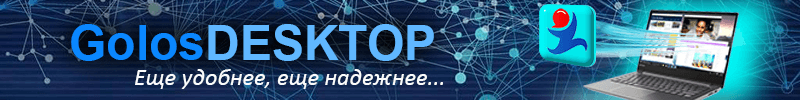
Hi!
You probably do not know everything that is happening on the GOLOS platform, but I consider it my duty to inform you that when using the @uplift booster, you must follow the order of precedence that is maintained in the memo-chat by https://golos.id/@uplift/transfers otherwise you will get many downvotes and lose your money.
Also I recommend you other ways to promote the post, read this post and then you will learn how to use it
https://golos.id/ru--golos/@lindsay/prokachka-postov-na-golos-io-i-raspredelenie-vyplat
Hi @lindsay
you have this post in english
I do not have an English version of this post. I advise you to use a translator from Google https://translate.google.com
the google translate not good for this post
i have an question
how to use bots and i know only one bot in golos @uplift
https://golos.world/component/upbank/kit?Itemid=180
This is a simple and profitable bot. If your bet is interrupted - you do not lose money, they return to you for balance. I just looked at the page, everything is just written, the translator Google will translate it well. Voting gets the one whose bet was the biggest, the rest of the money is returned
If you have an account in Telegram - then add another bot upit @upit_bot to it, he votes not on a competitive basis but for all in a row.
And once again I remind you that when using an @uplift, it is necessary to queue and wait for it, so you will be the only one in the voting window and get the maximum voting power, here it is so accepted
Вы получили 33.33 % апвоут от @uplift. Проект @whalepunk
You have received a 33.33 % vote from @uplift. Powered by @whalepunk