Introduction to Steemit.
Steemit is a blogging platform that pays you in a cryptocurrency called STEEM to post, upvote and comment on its content. It was created by the founders of the cryptocurrency exchange, Bitshare. They realized if people will pay money for data records, why not make those records tied to actually human activity? Reddit and Facebook have huge servers that are filling up with bits of data. If they made a social media site that records its activity logs using blockchain databases like Bitcoin does, they could pay people to use the site with the “money” their activity logs create.
I explained all of this to my brother a few days ago, and he replied, “So where’s the scam? How are the guys running this thing making money? There’s got to be a pyramid scheme in there somewhere.”
The answer to that question isn’t black and white, but before I explain it, I have to begin by saying, Steemit doesn’t cost anything. You don’t have to pay-to-play or buy anything. You just use the site, and they give you free cryptocurrency. If that’s a scam, then it’s one I want to be a part of.
The owners can make money by selling STEEM on the site. If you buy it, it might go up in value like Bitcoin, but it could crash if it never catches on. This makes buying STEEM tantamount to investing in penny stocks. The difference between STEEM and penny stocks is that penny stocks crash when the company doesn’t make enough money. STEEM will crash if Steemit doesn’t give away enough money. If your business model is based on giving away free money, it probably won’t fail.
Granted, STEEM isn’t technically free. You have to trade your labor for it in the form of blogging, voting and commenting. By blogging on Steemit, you’re technically working for free in the sense that the owners don’t pay you out of their pocket; they pay you in “stocks” that don’t cost them anything.
If there’s a catch to Steemit, it’s this. Like any business that issues stocks, it doesn’t put all its stocks on the market. The creators of Steemit keep most of the STEEM, just like Bill Gates and Steve Ballmer own most of the stock in Microsoft. So, while you might get sort-of rich investing in Microsoft stocks, you’re making Bill Gates and Steve Ballmer filthy rich without them having to invest any money.
The big question is, will cryptocurrency and Steemit continue to grow, or are they a passing fad? I believe cryptocurrency is here to stay for two reasons. First, as I’ve already mentioned, it’s a stable currency that transcends national boundaries. Second, it’s a useful way to buy products from online black markets without having to swipe your debit card. As long as there’s an internet black market, there will be a real-world need for cryptocurrency.
However, the future of cryptocurrency doesn’t depend on the black market. You can already use it to buy regular goods and services. You can even walk into many brick and mortar stores and spend it. Since cryptocurrency is already an established medium of exchange, I see no reason why people would all of a sudden stop using it… unless the entire internet crashed, which means the apocalypse has happened and every currency will probably be worthless at that point anyway.
The future of Steemit and thus the value of the STEEM cryptocurrency depends on people using the site. In order for STEEM to skyrocket in value, the site needs to attract millions of more users. Steemit is currently in its beta stage, which means it still has a lot of bugs to fix and features to add. Below is a list of things Steemit needs to do in order to go viral:
Sites help you in Steam to highlight your skills
dtube

dtube is a YouTube-like site associated with steemit for downloading videos
Site Link https://d.tube
dlive

site for downloading games and is linked to steemit
Site Link https://www.dlive.io
https://discord.gg/sfdNqv.
dmania

An image uploader is associated with steemit
Site Link https://dmania.lol
busy

A site for writing publications
Site Link https://busy.org
dsound

A special site for publishing songs, symphonies and some beautiful or funny voices
https://dsound.audio
utopian

A site for programmers who can correct some errors or give the new site
http://join.utopian.io
the bots
the best bot for SERVICE.. How to Create Steem Bot Tracker? by hassanbenali

bot for upvotes

Send 4 SBD / STEEM or more and include your post in the memo to get a share of a 100% vote! See SteemBotTracker.com for more details.
@smartsteem
Send SBD/STEEM with URL in MEMO to @smartsteem for bid-bot and to @smartmarket for instant-upvotes
@minnowbooster
Send at least 0.01 SBD to @minnowbooster with the post link as the memo and receive a guaranteed profitable upvote!
See minnowbooster.net for more details.
@upme
Min bid 3 SBD vote every 2.4 hours
@sneaky-ninja
Born with the power of Jōki (蒸気), I am the sworn defender and protector of Sōsharumedia (ソーシャルメディア)
every 2.5 hours
rocky1
Send at least 3 Sbd or 3 steem to get an upvote on your posts.
@boomerang
Send minimum 1.5 SBD or STEEM to promote your post. Voting every 2.5h (3000 blocks). Max post age 2.5 days.
@appreciator
Send at least 3 SBD/STEEM or more to get gratitude on your posts
@estabond
Send STEEM or SBD with URL in memo for upvote. (Upvote % depends on total bids and amount you bid). Delegate SP to share 95% of bids with other delegators
bot for resteem
@minnowpond
Send 0.03 to 2 SBD for upvote from 70+ accounts, 0.5 Steem for resteem to 8k+ followers
@byresteem
▶▶ Send 2 SBD or 3 STEEM To byresteem URL as Memo , Resteem to 23.000+ Followers , Upvote with min +55 accounts , Byresteem random Upvote .◀◀
@hugewhale
Send 0.700 SBD or 1 STEEM To hugewhale URL as Memo , Resteem to 8.000+ Followers , Min 30+ Account Upvotes , Hugewhale upvote.
@hottopic
【 ✔ 】RESTEEM BOT: Send 1 SBD or 2 STEEM To hottopic URL as Memo , Resteem to 14.000+ Followers ,%100 upvote,Upvote with min +45 accounts Upvotes Good lucky【 ✔ 】
@resteemable
Usage: 1. Navigate to any Steemit.com Article - 2. Erase "https://" - 3. Type "re" - 4. Get an Instant Upvote & Resteem
@resteem.bot
Send 0.200 Steem or 0.200 Steem Dollars and the URL in the memo, that you want resteemed and 100% upvoted.
@postresteem
Send 0.500 SBD or 0.500 STEEM to @postresteem with your post URL in the memo. Get your post resteemed to 5000+ followers and get a minimum of 20+ upvotes!
@resteembot
Follow for 3 hours | Send a transaction with post URL | Your post gets resteemed | A post can only be resteemed once!
@refresh
Follow @refresh account and send 0.1 sbd with your post link in memo and get resteem to //// +5000 folllowers ////
@talhadogan
Send 0.500 SBD or 0.500 STEEM to @talhadogan (URL as Memo) Resteem to 6.150+ Followers and Your Post Will Be Voted By 45+ Accounts
bot for resteem and upvotes
@mrbean1
Transfer 0.200 SBD or 0.250 steem to @mrbean1 and put the link of your post in the public memo I GIVE you FOLLOW AND 5 UPVOT and resteem by @mrbean1
@tisko
Follow me for upvotes | Send 0.200 SBD or 0.200 Steem or more with post URL in memo for a resteem to get 5 good upvots.
@highvote
Send 0.50 SBD or 0.50 STEEM To Highvote URL as Memo , 40+ Upvote, and Resteem to 7.000+ Followers .
@ebargains
Blockchain & fintech blogs! We Upvote & RESTEEM your posts to over 120k followers on our Steemit/Facebook/Twitter accounts! Minimum 1 SBD or STEEM donations!
this site for bots https://steembottracker.com/
How to Create Steem Bot Tracker?

STEP 1.CREATE GITHUB AND HEROKU ACCOUNTS
Heroku
Heroku is a cloud provider. This means you will not have to run your bot on your own computer. It will run on the Heroku cloud. When creating your free Heroku account, it will ask for your credit card information. This is because some dynos can cost money on Heroku but steem-fossbot-voter was designed to operate within the free account. Even several copies will not break into the paid services that Heroku provides. It will not use your credit card without you upgrading your account manually. By the way, I don’t work for Heroku. I’m only a user. So far, I’m using the voting bot as a free account.
STEP 2 .DEPLOY STEEM FOSSBOT TO HEROKU
In GitHub, go to the steem-fossbot-voter project.
Scroll down until you get to ‘Installation’.

FILL IN THESE FIELDS:
STEEM_USER: Put your Steem account name here without the @
POSTING_KEY_PRV: Your private posting key goes here
BOT_API_KEY: a password for your bot
Note: this should not have any spaces and be random, for example:
AOUNA039NA9SDJ
THAT IS ALL THE REQUIRED INFO YOU FILL IN.
You can leave these blank:
EMAIL_ADDRESS_TO
EMAIL_ADDRESS_SENDER
SENDGRID_API_KEY
You can leave these as the default:
COOKIE_SECRET
VERBOSE_LOGGING
HIT THE DEPLOY BUTTON
Wait a few minutes. The deployment can take several minutes and below the deploy button you will see it happening. Give it time to complete. If you have a failure because of sendgrid you can contact Heroku support and they will fix it. I had to create a support ticket in Heroku for the sendgrid issue, but it was resolved quickly.
STEP 3.FORK YOURE VERSION ON GITHUB
The reason you need to fork the project is to ensure that your voting bot gets automatically updated when changes are made to the GitHub project.
Return to the steem-fossbot-voter on GitHub.
At the top right you will see a grey button that says FORK.
Click that FORK button to create your own repository. You can use it for one or more bots you only have to fork it once.
Now that it is forked you will return to Heroku and click the purple hexagon icon for your voting bot application in the Dashboard.
Inside the Heroku dashboard for that app you will see a DEPLOY tab, click it.
Select GitHub as the deployment method and type steem-fossbot-voter in the search box.
Select your repository when it finds it.
To automatically update your voting bot when @personz makes a change scroll down and click ENABLE AUTOMATIC UPDATES.
STEP 4. MAKE YOURE BOT RUN
Now you need to make your bot vote hourly, and also tell it which authors to vote for. There are many different aspects of your bot’s algorithm to configure, but for simplicity, we are only going to set the bot to vote every hour, and to vote for certain authors.
1)Go to the RESOURCES tab in your Heroku Dashboard and click on the HEROKU SCHEDULER.
A new browser tab or window will open with the add-on settings
2)Click the Add New Job button.
3)Type in node bot.js in to the text box.
4)Set the frequency from Daily to Every Hour.
5)Click the Save button.
The task has now been created.
To add authors to your voting bot, you need to CLICK THE OPEN APP BUTTON
Then CLICK ON EDIT CONFIG
Add the names of authors to a whitelist, putting a blank space in between each name.
YOU’RE DONE!
This is a very barebones tutorial, and to get the most out of your voting bot, you’ll need to experiment with the different parameters of the algorithm.
This site will find out all about your account steemd

link of the site https://steemd.com/@hassanbenali
But it is strange that each has his own bot
For example, this is a special bot for @jesta

this is a special bot for @mrbean1

this is a special bot for @tisko

this is a special bot for me @hassanbenali

this is a special bot for @acidyo
 etc
etc

I hope this publication will impress you
I wish everyone a happy day








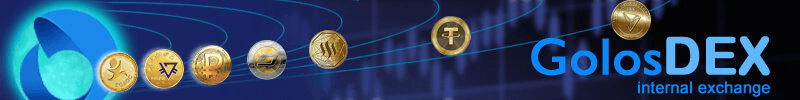
@russe Поздравляю! Вы получили личную награду!
Вы можете нажать на бейдж, чтобы увидеть свою страницу на Доске Почета.